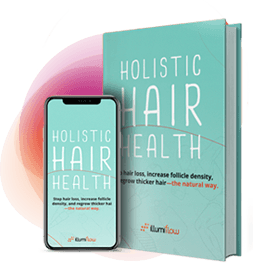IllumiFlow Laser Cap Troubleshooting Guide
At illumiflow, we are always here to support our customers -- from troubleshooting your device to cheering you on as you move forward in your hair growth journey. We also understand that technical issues can happen, so here is an in-depth guide to help you troubleshoot your illumiflow 148 laser cap or 272 laser cap.
The good news is, by following the steps below or consulting your product manual, many issues can be resolved from home!
If you continue to experience issues with your illumiflow product, give our support team a call at (800) 869-1503. We are here to assist 24/7.
Below are a few of the most common laser cap troubleshooting scenarios we’ve encountered:
Laser Cap Troubleshooting
Step-by-Step Guide
Why Isn’t My Laser Cap Turning On?
If your laser cap isn’t turning on, follow this step-by-step guide:
- Ensure your battery pack is fully charged. This will be indicated by four solid lights illuminated on the side. If you don’t see this, disconnect your battery pack from the laser cap and plug it into the charger. A full charge may take up to 6 hours.
(Note: the battery pack does not need to be fully charged prior to each use.)
- Once all four lights are lit on the battery pack (indicating it is fully charged) remove it from the charger. Wait at least 10 seconds before connecting it to the laser cap.
- Connect the laser cap cable to the top of the battery pack and press the power button.
- Ensure the charging cable is NOT connected to the bottom of the battery pack when attempting to use the laser cap. It may not turn on nor function properly if you try to use the device while it is plugged into the charging cable/outlet.
Side Note: As a general rule of thumb, the battery pack should only be connected to one device at a time – either the laser cap or the charging port – never both at the same time.
How Do I Test For a Short in My illumiflow Device?
If you think there is a short in your illumiflow device follow these steps:
- Disconnect your battery pack from the laser cap and allow it to fully charge in the wall charger. (A full charge is indicated by the four lights illuminating on the battery pack).
- Once fully charged, disconnect the batter from the charger and wait 10 seconds.
- Finally, connect the battery pack to the laser cap and press the power button.
If all the blue lights quickly shut off after pressing the power button with the laser cap attached there is likely a short in the system. This is likely a problem with the extension cord which can easily be replaced – please contact our customer service team at (800) 869-1503 and we will be more than happy to help.
The Battery Isn’t Working. What Should I Do?
If you believe something is wrong with the battery on your device, please follow these steps to identify the issue:
- Ensure the battery is fully charged – this can take up to 6 hours.
- While the battery pack is charging, ensure the blue battery lights are working properly. The lights will flash while charging and remain solid once the charge is complete. If you do not see any blue lights, the charger may be faulty.
- After achieving a full charge, unplug the battery from the charger, wait at least 10 seconds, connect the laser cap cable to the top of the battery pack, and press the power button to activate.
- If the laser cap still does not turn on, unplug all devices from the battery -- including the laser cap or charger. If the indicator lights do not come on there may be something wrong with the battery.
If your battery still appears faulty after running through these steps, contact our customer service team today at (800) 869-1503 and we will be more than happy to help.
The Battery Isn’t Charging. How Do I Fix This?
While charging your battery you should see flashing blue lights (they will become solid blue lights once fully charged). If these lights are not present while charging, first try plugging the charger into a different outlet. If you are still experiencing problems, this may indicate a faulty charger.
If this is the case, please contact our customer service team at (800) 869-1503 and they will be more than happy to help.
Why Isn’t My Laser Cap Completing a Full Session?
If your laser cap isn’t completing a full 30-minute session, follow the quick step-by-step guide below:
- Be sure the battery pack is fully charged – this can take up to 6 hours.
(Note: the battery pack does not need to be fully charged prior to each use, but for troubleshooting purposes it is important to get a full charge so the system can be tested appropriately.)
- Ensure the connection cables are completely secure. i.e. the extension cord is tightened and the USB is secure at the top of the battery pack. There should be no wiggle room.
- Check to be sure the battery pack is NOT plugged into the wall while using the laser cap as this can cause mid-session malfunctions.
If all of these steps have been taken and there is still a problem, please contact our support team at (800) 869-1503 and we will be more than happy to help.
If you are running into issues while using our products, or just want to talk hair, give us a call at 1 (800) 869-1503.