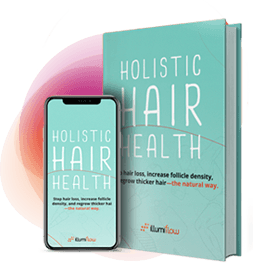Troubleshooting Steps for Your Battery

“A” Battery Troubleshooting
1) Please turn on the battery if it still has some charge, then press and hold the power button for 10 seconds. Then let it sit off for 60 seconds and turn it back on. This will reset the battery.
2) Once the battery is reset, attempt to charge the battery for a FULL 8 hours. Please try a different outlet if you have not already.
3) After charging for 8 hours, press and hold the power button until the battery lights up. Then let go and press the power button again. This should power on the laser cap.
If that does not work, please move on to the next steps:
1) Disconnect the cord at the point where you see two arrows. You will need to twist the middle piece until it unscrews. Once it is pulled apart and disconnected, wait 1 minute and then reattach the cord again. If this does not 2) fix the issue, move to the next step.
Please disconnect the wire at the USB that's running from the cap to the power pack, wait 1 minute and then reconnect it again.
3) Last, wiggle the cord that connects the battery to the laser cap. Try turning on the cap while wiggling the usb portion of the cord. This will let us know if there is a loose connection.
Typically, resetting the battery and checking the connection can fix most issues. However, if you have gone through these steps and the battery is still not working, you can purchase a replacement or email us for further assistance at service@illumiflow.com (Please check your spam/junk folder for our response if you do not see it in your inbox)
“B” Battery Troubleshooting Steps
This cap has sensors in it. It must be placed on your head for the lasers to turn on. If the sensors cannot detect your head the cap will beep to let you know that the cap needs to be readjusted. In order to make sure that the sensors are being fully activated, please follow these steps:
1) Place the baseball cap inside of the laser cap (snug up against the lasers). Press firmly with one hand on the baseball cap
2) Turn the laser cap on. By following these steps the sensors in the Pro cap should be fully activated and the lasers should begin operating.
Next, we want to make sure that the battery and the charger are working properly.
3) Turn the battery to the off position. The Battery must be in the OFF position while charging, otherwise, the green light on the charger will remain green and the battery will not charge.
4) Plug the battery into the charger & plug it into an outlet to charge.
5) After the battery has been charging for 8 hours, the light on the charger should turn green. (Please note that during the charging process there should not be any lights illuminated on the battery; the only lights that will be illuminated will be on the charger).
6) You will then unplug the charger from the battery. If the charger is still connected to the battery, the cap will not turn on.
If you have gone through these steps and the battery is still not working, you can purchase a replacement or email us for further assistance at service@illumiflow.com (Please check your spam/junk folder for our response if you do not see it in your inbox)
Replacement Parts
Here is a link to purchase replacement parts: https://illumiflow.com/collections/replacement-parts